Elementor Pro Page Builder is the ultimate solution for custom website design and development. It’s a powerful and intuitive drag-and-drop page builder that makes it easy for anyone to create stunning and functional websites. Whether you’re a beginner or an experienced web designer, Elementor Pro provides a range of advanced design features, templates, and widgets to help you bring your vision to life.
The Elementor Pro Page Builder is the perfect solution for anyone looking to take their website to the next level and achieve their goals. In this article, we’ll explore the benefits of using Elementor Pro, why it’s worth upgrading from the free version, and how to make a website with Elementor Pro.

A brief overview of Elementor Pro Page Builder
Elementor Pro Page Builder is a powerful and user-friendly WordPress plugin that allows you to design and develop custom websites with ease. It provides a visual, drag-and-drop interface that makes it simple to add and customize page elements, without the need for coding knowledge. With Elementor Pro, you can choose from a wide range of pre-designed templates and widgets, or start from scratch to create a unique and personalized website.
Elementor Pro offers advanced design features such as custom fonts, colors, and the ability to add custom CSS and JavaScript, making it a versatile and flexible page builder for a wide range of websites. It also includes dynamic content options, allowing you to add and display dynamic information on your pages, such as pricing tables, testimonials, and more. Additionally, Elementor Pro is optimized for performance and SEO, providing a fast-loading and search engine-friendly platform for your website.
Whether you’re looking to create a personal blog, an online store, or a professional portfolio, Elementor Pro Page Builder provides everything you need to bring your vision to life. With its ease of use and advanced design features, Elementor Pro is the perfect solution for anyone looking to create a beautiful and functional website with WordPress.
Importance of using a page builder for website design and development
The use of a page builder is becoming increasingly important for website design and development. A page builder is a tool that allows you to create and design your website in a visual, drag-and-drop interface, without the need for coding knowledge. It provides an efficient and user-friendly way to design and develop custom websites, making them accessible to a wider range of people, including those with limited technical skills.
There are many benefits to using a page builder for website design and development. One of the biggest advantages is that it saves time and effort compared to traditional coding methods. With a page builder, you can quickly add and customize page elements, preview changes in real time, and make adjustments on the fly. This results in a faster and more streamlined design process, allowing you to focus on creating a stunning and functional website.
Page builders also provide a wide range of templates and widgets, allowing you to choose from pre-designed elements that can be easily customized to fit your specific needs. This saves time and effort compared to designing everything from scratch and also provides a professional and polished look for your website.
In addition, using a page builder can help improve your website’s performance and SEO. Page builders are optimized for performance, providing fast-loading and search engine-friendly platforms for your website. They also allow you to easily add meta information, alt tags, and other SEO-friendly elements to your pages, improving your chances of ranking well in search engines.
Overall, the importance of using a page builder for website design and development cannot be overstated. It provides a fast, efficient, and user-friendly solution for creating custom websites, making them accessible to a wider range of people and providing numerous benefits for performance and SEO.
Elementor Pro Page Builder is the ultimate solution for custom website design and development.
Elementor Pro Page Builder is a powerful and intuitive WordPress plugin that offers a range of advanced design features, templates, and widgets to help you create a custom website. With its user-friendly drag-and-drop interface, Elementor Pro allows you to design and develop a stunning and functional website with ease, even if you have limited technical skills.
One of the key benefits of using Elementor Pro is that it saves time and effort compared to traditional coding methods. With its visual interface, you can quickly add and customize page elements, preview changes in real time, and make adjustments on the fly. This results in a faster and more streamlined design process, allowing you to focus on creating a beautiful and functional website.
Elementor Pro also provides a wide range of pre-designed templates and widgets, allowing you to choose from professionally designed elements that can be easily customized to fit your specific needs. This saves time and effort compared to designing everything from scratch and provides a professional and polished look for your website.
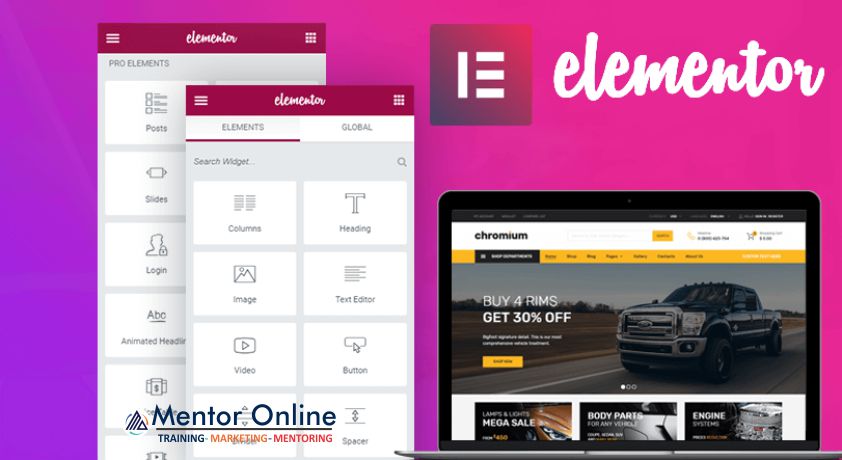
Benefits of using Elementor Pro
Easy to Use: Elementor Pro has a drag-and-drop interface that makes it easy for users to design and customize their websites, even if they have limited technical skills. This saves time and effort compared to traditional coding methods and allows users to focus on creating a beautiful and functional website.
Time-saving: Elementor Pro’s visual interface allows users to add and customize page elements quickly, preview changes in real time, and make adjustments on the fly. This results in a faster and more streamlined design process.
Wide range of templates and widgets: Elementor Pro offers a variety of pre-designed templates and widgets that can be easily customized to fit your specific needs. This saves time and effort compared to designing everything from scratch and provides a professional and polished look for your website.
Improved performance and SEO: Elementor Pro is optimized for performance and SEO, providing fast-loading and search engine-friendly platforms for your website. It allows users to easily add meta information, alt tags, and other SEO-friendly elements to their pages, improving their chances of ranking well in search engines.
Customizable and Responsive Design: Elementor Pro provides a wide range of design options, including custom fonts, colors, and more. It also allows users to create responsive websites that are optimized for all devices, including desktop, tablet, and mobile.
Advanced Design Features: Elementor Pro provides advanced design features, such as parallax scrolling, background videos, and more, allowing users to create more engaging and interactive websites.
Affordable: Compared to other page builders, Elementor Pro offers a wide range of features at an affordable price, making it a cost-effective solution for website design and development.
Ease of use with the drag-and-drop interface
Elementor Pro Page Builder offers an intuitive and user-friendly drag-and-drop interface that makes the website design and development accessible to users of all technical levels. With its visual interface, users can easily add and customize page elements, preview changes in real time, and make adjustments on the fly.
This results in a faster and more streamlined design process, allowing users to focus on creating a beautiful and functional website without having to rely on complex coding methods. Additionally, Elementor Pro’s drag-and-drop interface is optimized for performance, providing fast-loading and user-friendly platforms for your website. This makes Elementor Pro an excellent choice for those looking for an easy-to-use page builder that can help them create a stunning and functional website with ease.
The drag-and-drop interface of Elementor Pro Page Builder is a standout feature that sets it apart from other page builders, making it the ultimate solution for anyone looking for an easy and intuitive way to design a custom website.
Wide range of templates and widgets
One of the key benefits of using Elementor Pro Page Builder is the wide range of templates and widgets that it offers. These templates and widgets are pre-designed and can be easily customized to fit your specific needs, providing a professional and polished look for your website. Whether you’re looking to create a blog, business website, online store, or any other type of website, Elementor Pro has a template that will suit your needs.
In addition to pre-designed templates, Elementor Pro also offers a variety of widgets that can be added to your pages. These widgets include forms, pricing tables, Google Maps, and more. They provide a quick and easy way to add functional elements to your pages, saving time and effort compared to designing everything from scratch.
The wide range of templates and widgets offered by Elementor Pro makes it an excellent choice for those who want to create a custom and functional website without having to spend a lot of time and effort on the design process. Whether you’re a beginner or an experienced designer, Elementor Pro’s templates and widgets provide a quick and easy way to add professional and polished elements to your website.
Advanced design features
Elementor Pro Page Builder offers advanced design features that make it possible to create a custom and professional-looking website with ease. These features include a responsive design editor, custom fonts and icons, advanced typography options, and the ability to add custom CSS. With these tools, users can create a truly unique and customized website that stands out from the crowd.
The responsive design editor allows users to optimize their website for different devices, ensuring that their website looks great on desktop computers, tablets, and smartphones. The custom fonts and icons, advanced typography options, and custom CSS options provide even more opportunities to customize the look and feel of your website, making Elementor Pro the ultimate solution for custom website design and development.
Dynamic content options
Elementor Pro Page Builder also offers dynamic content options, which allow users to display personalized and dynamic content on their websites. This includes the ability to create custom post types, custom taxonomies, and custom fields, and to easily display dynamic content from posts, pages, and custom post types on any page or widget. This opens up new possibilities for creating engaging and interactive websites that provide a personalized experience for each visitor. Dynamic content options also allow for the creation of custom archives, portfolio layouts, and other advanced content display options, making Elementor Pro a powerful tool for website design and development. The dynamic content options in Elementor Pro Page Builder provide a flexible and versatile way to display personalized and dynamic content, making it easier to create engaging and interactive websites.
Improved website performance and SEO
Elementor Pro Page Builder also offers improved website performance and SEO, which are essential for the success of any website. The platform is optimized for fast-loading speeds, which means that your website will load quickly and provide a smooth user experience, even on mobile devices. Additionally, Elementor Pro is SEO-friendly, providing the tools and features needed to optimize your website for search engines. This includes the ability to add meta titles and descriptions, control indexing and no indexing of pages and posts, and implement schema markup, among other features.
The improved website performance and SEO offered by Elementor Pro Page Builder make it an excellent choice for those looking to create a website that not only looks great but also ranks well in search engines. Whether you’re looking to attract more organic traffic, improve the user experience, or both, Elementor Pro provides the tools and features needed to create a successful and effective website.
Elementor Pro vs Free
When it comes to choosing between Elementor Pro and Elementor Free, there are a few key differences to consider. The most notable difference is the level of functionality and features offered by each version. Elementor Free is a powerful page builder that provides a solid foundation for website design and development. It includes basic design tools, a limited selection of widgets, and limited templates and blocks.
On the other hand, Elementor Pro offers advanced design tools, a wider range of widgets, and more templates and blocks. It also includes features such as custom fonts, custom CSS, and dynamic content options, which are not available in Elementor Free. In addition, Elementor Pro offers improved website performance and SEO, making it an excellent choice for those looking to create a website that not only looks great but also ranks well in search engines.
Ultimately, the choice between Elementor Pro and Elementor Free will depend on your specific needs and the type of website you want to create. If you’re just getting started or want to create a simple website, Elementor Free may be sufficient. However, if you want to create a more complex and custom website, or if you’re looking to improve your website’s performance and SEO, Elementor Pro may be the better option.
Comparison of features and functionality
When comparing the features and functionality of Elementor Pro and Elementor Free, it’s important to consider what each version has to offer.
Elementor Free:
- Basic design tools including a visual editor and drag-and-drop interface.
- A limited selection of widgets including basic text, image, and button widgets.
- Limited templates and blocks.
Elementor Pro:
- Advanced design tools, including a responsive design editor, custom fonts and icons, advanced typography options, and custom CSS.
- A wider range of widgets, including advanced forms, post grid, pricing table, and more.
- More templates and blocks, including page templates, block templates, and theme templates.
- Dynamic content options, including the ability to create custom post types, custom taxonomies, and custom fields.
- Improved website performance and SEO, including fast-loading speeds, meta title and description options, and schema markup.
As you can see, Elementor Pro offers a much wider range of features and functionality than Elementor Free. While Elementor Free is a solid foundation for website design and development, Elementor Pro provides the advanced tools and features needed to create a truly custom and professional-looking website. Whether you’re looking to create a simple brochure-style website or a complex e-commerce site, Elementor Pro has the features and functionality you need to get the job done.
Why the upgrade to Elementor Pro is worth it
Upgrading to Elementor Pro Page Builder can provide many benefits, including:
Advanced design tools: Elementor Pro includes advanced design tools, such as a responsive design editor, custom fonts and icons, advanced typography options, and custom CSS, that allow you to create truly custom and professional-looking websites.
A wider range of widgets: Elementor Pro offers a wider range of widgets, including advanced forms, post grids, pricing tables, and more. This gives you more flexibility and options when designing your website.
More templates and blocks: Elementor Pro includes more templates and blocks, including page templates, block templates, and theme templates. This makes it easier to create a cohesive and professional-looking website.
Dynamic content options: Elementor Pro allows you to create custom post types, custom taxonomies, and custom fields. This allows you to create dynamic content, such as custom portfolios, custom product listings, and custom team member listings.
Improved website performance and SEO: Elementor Pro includes fast-loading speeds, meta title and description options, and schema markup. These features help improve your website’s performance and search engine optimization (SEO), making it easier for your website to rank well in search engines.
More control over your website: By upgrading to Elementor Pro, you gain more control over the look and feel of your website. This includes the ability to create custom post types, custom taxonomies, and custom fields, which are not available in Elementor Free.
Cost-effectiveness compared to hiring a developer or designer
Elementor Pro Page Builder is a cost-effective solution for custom website design and development compared to hiring a developer or designer. Hiring a developer or designer can be expensive, especially if you need custom design work done.
With Elementor Pro, you can design and develop your website on your own, without having to pay for the services of a professional. This can save you thousands of dollars in development and design costs, while still allowing you to create a high-quality website that meets your specific needs.
Additionally, Elementor Pro offers a wide range of templates and widgets that can be used as a starting point for your website design. This makes it easier and faster to create a professional-looking website, without having to start from scratch.
Elementor Pro Page Builder is a cost-effective solution for custom website design and development. Whether you’re a small business owner, a freelancer, or a non-profit organization, Elementor Pro provides an affordable way to create a high-quality website that meets your specific needs.
How to make a website with Elementor Pro?
Making a website with Elementor Pro Page Builder is a straightforward process that can be completed in just a few simple steps:
Install Elementor Pro: To start, you need to purchase and install Elementor Pro on your WordPress website. This can be done through the WordPress plugin repository or directly from the Elementor website.
Choose a template or start from scratch: Once you have installed Elementor Pro, you can choose a template to use as a starting point or start from scratch. If you choose to use a template, you can customize it to meet your specific needs.
Add pages and elements: Using the drag-and-drop interface, you can add pages and elements to your website. This includes adding text, images, buttons, forms, and more.
Customize your website: Elementor Pro includes a wide range of design tools, such as custom fonts and icons, advanced typography options, and custom CSS. You can use these tools to customize your website and make it look exactly how you want it to.
Preview and publish your website: When you’re happy with your website design, you can preview it to make sure it looks and functions as you intended. Once you’re satisfied, you can publish your website and make it live to the public.
Making a website with Elementor Pro Page Builder is a simple and straightforward process. Whether you’re creating a simple brochure-style website or a complex e-commerce site, Elementor Pro provides the design tools and options you need to get the job done.
A. Installation of WordPress and Elementor Pro
Here’s a step-by-step guide to installing WordPress and Elementor Pro Page Builder:
Register a domain name: The first step in creating a website is to register a domain name. This is the address that people will use to access your website, such as “www.yourwebsite.com”. You can register a domain name through a variety of online providers, such as Namecheap or Hostinger
Get a hosting account: Once you have registered a domain name, you need to get a hosting account. This is the service that provides the server space where your website files will be stored. There are many hosting providers to choose from, such as the best Hosting Platform is Hostinger Hosting with Special Discount

You can get Hosting Plan with Special Discount Promo Code “MENTORONLINE”
Install WordPress: Most hosting providers offer a one-click installation of WordPress, making it easy to get started. Simply follow the instructions provided by your hosting provider to install WordPress on your website.
Install Elementor Pro: Next, you need to install Elementor Pro Page Builder. You can do this by going to the WordPress plugin repository and searching for “Elementor Pro”, or by downloading the plugin directly from the Elementor website.
Activate the plugin: Once you have installed Elementor Pro, you need to activate it. To do this, go to the “Plugins” section of your WordPress dashboard and click the “Activate” button next to Elementor Pro.
Start using Elementor Pro: Once you have installed and activated Elementor Pro, you can start using it to create and design your website. To start, simply create a new page and select the “Edit with Elementor” option.
Installing WordPress and Elementor Pro Page Builder is a straightforward process that can be completed in just a few simple steps. Whether you’re a beginner or an experienced web developer, Elementor Pro provides the design tools and options you need to create a high-quality website.
Choosing a template or starting from a blank page
When creating a website with Elementor Pro Page Builder, you have the option of either choosing a pre-designed template or starting from a blank page.
Using a template can be a great starting point if you’re new to web design, as it provides a structure and design elements to work with. Elementor Pro has a large library of professionally designed templates that you can use for various industries and purposes, such as portfolios, online stores, and business websites.
Starting from a blank page, on the other hand, gives you complete control over the design and layout of your website. This can be a good option if you have a clear vision for your website and want to create something truly unique. With Elementor Pro’s drag-and-drop interface and advanced design features, you can create a custom website from scratch with ease.
Ultimately, the choice between a template and a blank page depends on your personal preference and the specific needs of your website. Regardless of your choice, Elementor Pro makes it easy to create a professional-looking website with minimal effort.
Adding and customizing page elements
Once you have chosen your starting point, whether it’s a template or a blank page, you can start adding and customizing page elements with Elementor Pro Page Builder.
Elementor Pro offers a wide range of widgets and modules, such as text, images, buttons, and forms, that you can add to your page using the drag-and-drop interface. You can easily customize each element to match your brand, including changing the colors, typography, and spacing.
One of the key benefits of using Elementor Pro is its advanced design features, which allow you to create custom layouts and designs without any coding. You can control the size and placement of elements, add background images and videos, and create custom margins and padding.
With Elementor Pro, you have complete control over the look and feel of your website. Whether you’re creating a simple brochure website or a complex e-commerce store, Elementor Pro makes it easy to add and customize page elements to achieve the desired look and functionality.
Using widgets and dynamic content
Elementor Pro Page Builder offers a wide range of widgets and modules that you can use to enhance the functionality and design of your website. These widgets can be used to add dynamic content to your pages, such as testimonials, pricing tables, and product listings.
Dynamic content options allow you to display personalized information to your website visitors based on various conditions, such as their location or the time of day. For example, you can use dynamic content to display different forms or calls to action to different segments of your audience.
In addition to dynamic content options, Elementor Pro also includes a variety of pre-designed widgets that you can use to enhance the functionality of your website, such as sliders, forms, and maps. These widgets are designed to be user-friendly and customizable, allowing you to create a truly unique website that stands out from the competition.
The use of widgets and dynamic content can greatly improve the user experience and engagement of your website, making it more interactive and effective. With Elementor Pro, you have the tools to create a dynamic and engaging website that stands out from the competition.
Elementor Pro Page Builder Tutorial
Previewing and publishing your website
Once you have added and customized all of the elements on your website, you can preview your work to ensure that everything looks and functions as desired. Elementor Pro Page Builder includes a live preview feature, which allows you to see exactly what your website will look like as you work on it.
After you have previewed your website and made any necessary changes, it’s time to publish it. With Elementor Pro, publishing your website is as simple as clicking a button. You can publish your website directly from the Elementor Pro editor, or you can save your work and publish it later from the WordPress dashboard.
It’s important to note that Elementor Pro integrates seamlessly with WordPress, so you can easily manage your website and make changes even after it has been published. Whether you’re a beginner or an experienced website developer, Elementor Pro makes it easy to create, preview, and publish a professional-looking website in a matter of hours.
With Elementor Pro, you have the power to create a custom website that meets your specific needs and goals. Whether you’re looking to create a blog, portfolio, or e-commerce store, Elementor Pro Page Builder has the tools and features you need to get the job done.
Tips and tricks for using Elementor Pro
Use pre-designed templates as a starting point: Elementor Pro includes a vast library of pre-designed templates that you can use as a starting point for your website. These templates can be customized to meet your specific needs and goals.
Utilize dynamic content: Dynamic content options allow you to display personalized information to your website visitors based on various conditions, such as their location or the time of day. Make use of these options to create a more engaging and personalized experience for your visitors.
Experiment with different page layouts: Elementor Pro includes a wide range of page layout options that you can use to create unique and engaging designs. Don’t be afraid to experiment with different layout options to find the one that works best for your website.
Make use of global widgets: Global widgets are widgets that you can reuse throughout your website, saving you time and effort. Make use of global widgets to create consistent and professional-looking designs across your website.
Take advantage of the mobile editor: Elementor Pro includes a dedicated mobile editor, allowing you to create custom mobile designs that look great on all devices.
Utilize the built-in style and animation options: Elementor Pro includes a variety of style and animation options that you can use to enhance the design of your website. Experiment with different options to find the ones that work best for your website.
Make use of custom fonts and icons: Elementor Pro includes a wide range of custom fonts and icons that you can use to enhance the design of your website. Make use of these options to create a unique and professional-looking design.
Utilize the Revision History feature: Elementor Pro includes a Revision History feature, allowing you to view and revert to previous versions of your website. This can be a lifesaver if you accidentally make a change that you don’t like.
By following these tips and tricks, you can make the most of Elementor Pro Page Builder and create a custom website that meets your specific needs and goals. Whether you’re a beginner or an experienced website developer, Elementor Pro makes it easy to create professional-looking websites with ease.
Importance of responsive design
Responsive design is a critical aspect of modern website design and development, as it ensures that your website looks and functions well on all devices, including desktops, laptops, tablets, and smartphones.
With the growing use of mobile devices, it’s important to make sure that your website provides a positive user experience on all devices. A responsive website automatically adjusts its layout and content to fit the screen size of the device being used, providing a seamless and user-friendly experience.
Responsive design also plays a crucial role in search engine optimization (SEO). Search engines favor websites that provide a positive user experience on all devices, as this improves the chances of visitors staying on the site and interacting with its content.
Elementor Pro Page Builder provides robust responsive design capabilities, making it easy to create custom websites that look and function great on all devices. With its drag-and-drop interface, advanced design features, and dynamic content options, Elementor Pro provides a cost-effective and user-friendly solution for creating responsive websites.
In conclusion, responsive design is an essential aspect of modern website design and development, and Elementor Pro Page Builder provides the tools and features necessary to create responsive websites with ease. Whether you’re a beginner or an experienced website developer, Elementor Pro is the ultimate solution for custom website design and development.
Using custom fonts and colors
Custom fonts and colors are essential elements of website design and can significantly impact the overall look and feel of your site. They can help establish your brand identity and create a unique and memorable user experience.
Elementor Pro Page Builder provides a wide range of options for customizing fonts and colors, making it easy to create a unique and visually appealing website. With its intuitive drag-and-drop interface, you can add and customize fonts and colors with ease, without having to write any code.
Elementor Pro also provides a color palette tool that makes it easy to pick colors that match your brand, and you can even save your own custom color palettes for future use. This helps to ensure consistency and cohesiveness throughout your website and makes it easy to update colors in the future if needed.
In addition, Elementor Pro supports custom fonts, allowing you to use any font that you have licensed for your website. This makes it easy to create a truly unique and customized look for your website.
Custom fonts and colors are important elements of website design, and Elementor Pro Page Builder provides the tools and features necessary to create a visually appealing and brand-consistent website with ease. Whether you’re a beginner or an experienced website developer, Elementor Pro is the ultimate solution for custom website design and development.
Adding custom CSS and JavaScript
Adding custom CSS and JavaScript to your website can enhance its functionality and allow for further customization beyond what is possible with a page builder alone.
Elementor Pro Page Builder provides an easy-to-use interface for adding custom CSS and JavaScript to your website. This can be done globally, affecting all pages, or on a per-page basis, giving you more control over your website’s design and functionality.
The custom CSS feature in Elementor Pro allows you to add CSS styles directly to your website without having to modify the theme’s stylesheet. This can be useful for making minor design tweaks or for adding custom styles to specific elements on your page.
The custom JavaScript feature in Elementor Pro allows you to add custom JavaScript to your website, either globally or on a per-page basis. This can be useful for adding custom interactions and functions, such as animations or pop-ups, that enhance the user experience on your website.
The ability to add custom CSS and JavaScript to your website is an important feature for those looking to take their website design and functionality to the next level. Elementor Pro Page Builder provides an easy-to-use interface for adding custom CSS and JavaScript, making it the ultimate solution for custom website design and development.
Optimizing your website for performance and SEO
Optimizing your website for performance and SEO is crucial for providing a good user experience and for improving your website’s visibility in search engines.
Elementor Pro Page Builder includes several features that can help you optimize your website for performance and SEO, including:
Lazy Loading Images: This feature allows images to load only when they are in the viewport, reducing page load time and improving performance.
Image Optimization: Elementor Pro includes an image optimization feature that automatically compresses images, reducing their size and improving page load time.
Schema Markup: Elementor Pro includes built-in support for schema markup, a type of code that helps search engines understand the content on your website and display it in a more informative and appealing way in search results.
Page Speed Optimization: Elementor Pro includes various performance optimization features, such as minifying CSS and JavaScript files and deferring the loading of non-critical resources, to help improve your website’s page speed.
Elementor Pro Page Builder provides a comprehensive solution for optimizing your website for performance and SEO. By taking advantage of these features, you can improve your website’s user experience, increase its visibility in search engines, and attract more visitors to your site.
Conclusion: (Recap of the benefits and features of Elementor Pro)
Elementor Pro Page Builder offers a wide range of benefits and features that make it the ultimate solution for custom website design and development. From its ease of use and an intuitive drag-and-drop interface to its advanced design features and dynamic content options, Elementor Pro provides everything you need to create stunning, high-performing websites.
Additionally, the ability to add custom CSS and JavaScript, as well as optimize your website for performance and SEO, makes Elementor Pro a comprehensive solution for website design and development.
Final thoughts on why Elementor Pro is the best solution for custom website design and development:
Elementor Pro Page Builder stands out as the best solution for custom website design and development for several reasons. Firstly, its ease of use and drag-and-drop interface makes it accessible to users of all skill levels, whether you are a beginner or an experienced designer. Secondly, the wide range of templates, widgets, and design features included in Elementor Pro makes it possible to create truly custom, professional-looking websites without the need for a developer or designer.
Finally, the cost-effectiveness of Elementor Pro compared to hiring a developer or designer, as well as its ability to optimize your website for performance and SEO, make it an excellent value for businesses and individuals looking to create a stunning website.
Call to action to try Elementor Pro and start creating stunning websites with ease:
If you are looking for the ultimate solution for custom website design and development, look no further than Elementor Pro Page Builder. With its intuitive drag-and-drop interface, a wide range of templates and widgets, advanced design features, and the ability to optimize your website for performance and SEO, Elementor Pro makes it easy to create stunning, high-performing websites. So why wait? Try Elementor Pro today and start creating the website of your dreams with ease.

Hi sir,
Your work is good so keep it up