WordPress, one of the most popular content management systems, offers two primary ways to publish content on your website: pages and posts. Each of these has its own purpose and characteristics, and understanding the difference between them is essential for effectively organizing and presenting your content. In this article, we’ll delve into WordPress pages and posts, highlighting their distinctions and when to use each. Learn Website Designing Course in Faisalabad
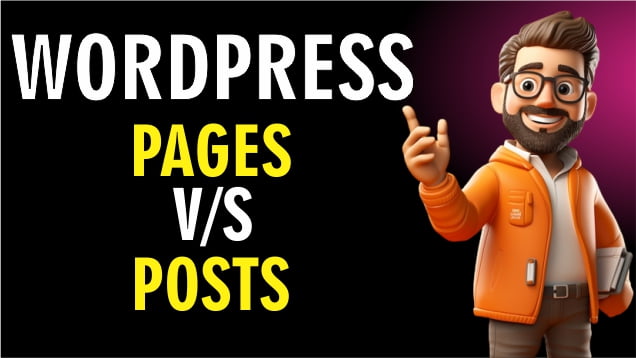
WordPress Pages
1. Static Content:
- Characteristics: Pages are ideal for static, unchanging content like your website’s “About Us,” “Contact,” or “Services” pages.
- Hierarchy: You can create parent and child pages, organizing them hierarchically to create structured menus and navigation.
2. Timeless Information:
- Use Cases: Use pages when you want to display information that remains relevant over time, such as your company’s history, mission statement, or core services.
3. Not Listed in Feeds:
- Visibility: Pages are not typically included in your website’s RSS feeds, making them suitable for content that doesn’t need to be updated frequently.
4. Custom Templates:
- Design Flexibility: You can create custom page templates to control the layout and appearance of specific pages differently.
5. No Tags or Categories:
- Taxonomies: Pages do not use tags or categories, as these are typically used for organizing and categorizing posts.
WordPress Posts
1. Dynamic Content:
- Characteristics: Posts are designed for dynamic, time-sensitive content, such as blog articles, news updates, or regular publications.
- Reverse Chronological Order: Posts are displayed in reverse chronological order, with the most recent content appearing first.
2. Categories and Tags:
- Taxonomies: Posts use categories and tags to classify and categorize content, making it easier for readers to find related articles.
3. Listed in Feeds:
- Visibility: Posts are automatically included in your website’s RSS feeds, allowing subscribers to stay updated with your latest content.
4. Social Sharing:
- Engagement: Posts are typically more suitable for encouraging social sharing, comments, and reader engagement.
5. Archive Pages:
- Archiving: WordPress automatically generates archive pages for posts, making it easier for visitors to explore older content by date.
When to Use Each?
The decision to use WordPress pages or posts depends on your website’s purpose and the nature of your content.
- Use Pages When:
- You have static, unchanging content.
- You want to create structured navigation with parent and child pages.
- The information you’re sharing remains relevant over time.
- Use Posts When:
- You regularly publish dynamic content like blog posts.
- You want to categorize content for easy discovery.
- Social sharing, comments, and engagement are important.
In many cases, a combination of both pages and posts is the best approach. Use pages for your website’s core information and structure, and use posts for regularly updated, time-sensitive content. This combination allows you to create a well-organized and engaging WordPress website that effectively communicates your message to your audience.
